Problem
You receive the following error message:
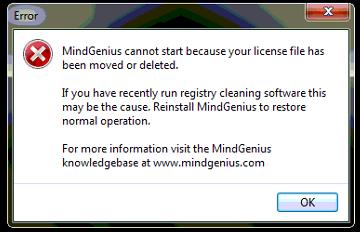
Solution
- Click the Start button (Windows XP users should then click Run).
- Type appwiz.cpl and press Enter.
- Locate MindGenius and click Remove.
- Click the Start button (Windows XP users should then click Run).
- Type regedit and press Enter..
- Expand the folder structure to HKEY_CLASSES_ROOT > vdsp
- Delete vdsp.
- Close the registry editor.
If you then get an Activation error message call MindGenius to retrieve an activation code on 01355 24 7766

Thanks! Help me a lot