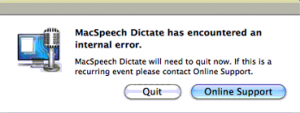Problem
When you open MacSpeech Dictate you get the following error:
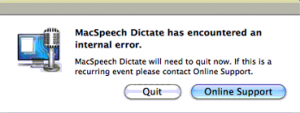
Solution
- Go to your User Library folder.
- Open the Preferences folder.
- Delete the com.macspeech.dictate.plist file.
Knowledge base for Windows, Mac & Assistive Technology.
When you open MacSpeech Dictate you get the following error: