Problem
Everytime you login, you get the following message:
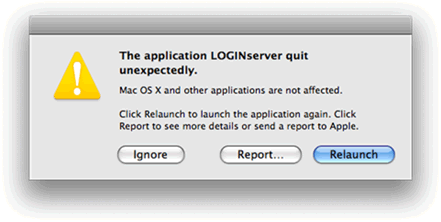
Cause
This is caused by incompatible drivers from a Brother multifunction / all in one printer scanner.
Solution
- If you use a Brother device with your Mac, then more support is available here.
- If you don’t have or no longer use a Brother device:
- Go to your main hard drive (usually Macintosh HD).
- Open the Library Folder.
- Open the Printers folder.
- Delete the Brother folder.

Wow!!! Finally this pop-up is gone! Thank you very much!