Problem
When you try to use the touchpad on your Toshiba Satelite Laptop, the cursor doesn’t move at all.
Solution
Try the following:
- See if the Touchpad works when you unplug a USB mouse.
If it does: - Press the Windows Key + R to bring up the Run dialog.
- Type main.cpl and press Enter to bring up the Mouse properties.
- Click the Device Settings tab.
- Uncheck the “Disable internal pointing device when external USB pointing device is attached” option.
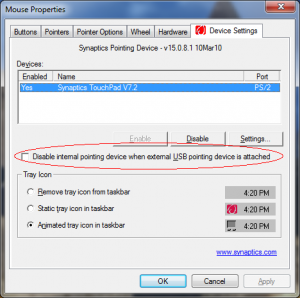
- Press Fn+F9
- On a lot of Toshiba Satelite models, this key combination will enable and disable the touchpad.
- See if there is a Touchpad lock button
- Some models have a button located between the spacebar and Touchpad itself. This is used to turn the function on and off.

Thanks alot
Fn F9 YES!!!!!!!
thank you for this guide or steps.God bless.
thank you didn’t realize it had a lock button not easy to see – phew
Yours was the only tip out of many which worked. Thanks
Hi,
Thanks so much for this. My touch pad is now working..all this time we were just using the annoying pen.
This was so helpful.
God bless you!
Thank you I lost the damn thing and it’s taken me 1 hour to finally find it. As soon as I found your info I got it fixed
Nancy
THANKS THETS SO HELPFUL
THANK YOU SO MUCH FOR YOUR HELPING. ITS VERY USEFULL.