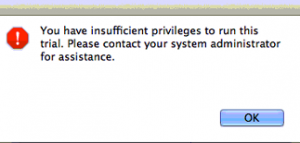Problem
When you open Inspiration 9 IE on Mac, you get the following error:
Solution
- Repair Disk Permissions.
- Go to your Applications folder.
- Delete Inspiration 9 IE from there.
- Download and install the latest version of the Inspiration 9 IE Trial for Mac.