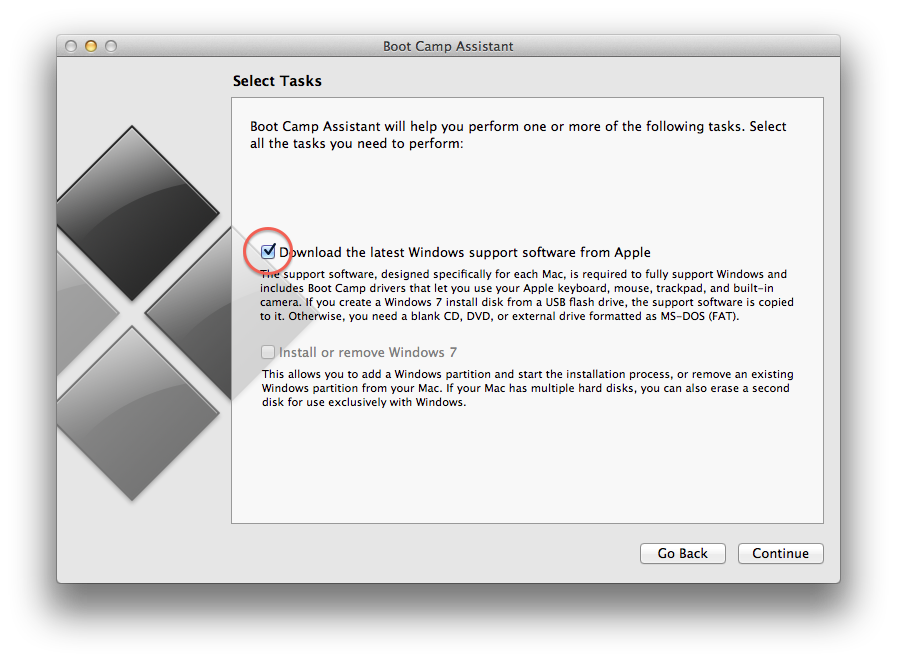Problem
When using Boot Camp Assistant in Leopard (OS X 10.5) or Snow Leopard (OS X 10.6), you arrive at the stage to download Windows drivers and the below error message is received.
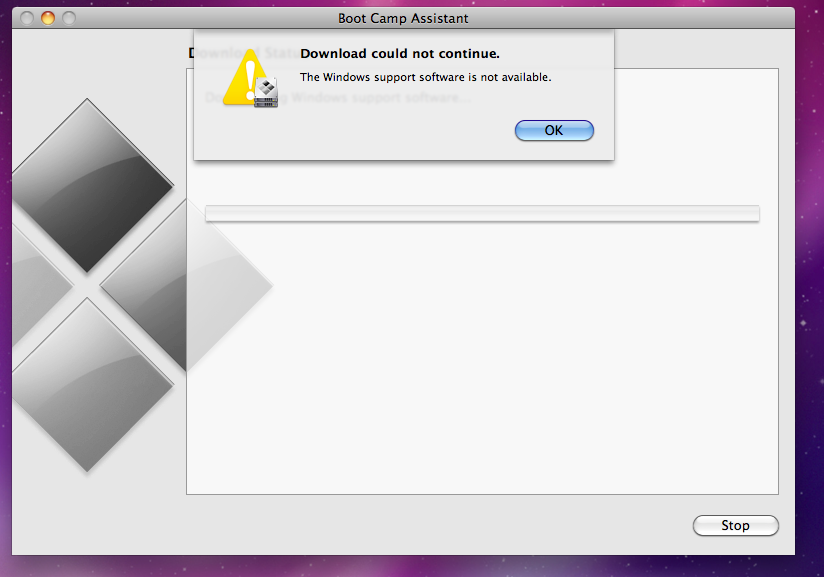
The Windows support software is not available.
Solution
You will need to install Windows drivers from your original Mac OS X installation CD. Boot Camp Assistant will no longer work for downloading drivers for anything earlier than Lion (OS X 10.7).
Quit Boot Camp Assistant and run it again. When you get to the “Select Tasks” stage, deselect the first check box.