Problem
Plantronics Savi Go WG101 wireless headset (And others) seems to keep disconnecting. This is more noticeable when being used in conjunction with Dragon Naturally Speaking, or voice communication software.
Cause
This issue exits due to a default setting ‘audio sensing’ is enabled. The default software does not allow for you to change the ‘audio sending’ setting.
Solution
Download and install the ‘Spokes’ Plantronics software from the following link:
http://www.plantronics.com/uk/support/software-downloads/
When you download the ‘spokes’ software, you can then disable the ‘audio sending’ setting by completing the following:

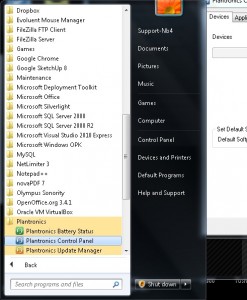
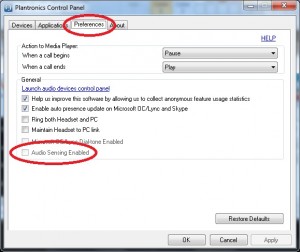
Thanks, that was really helpful