Problem
When using the Lion Recovery Disk Assistant, you get the following message when creating a disk:
“The recovery drive wasn’t created.
There was an error creating recovery disk”.
Solution
- Go to your Applications folder.
- Open the Utilities folder.
- Open Disk Utility.
- On the left, select the drive that you want to use to be a Recovery drive.
- Click the Partition tab.
- Look at the box under Partition Layout:
- If it contains at least one partition:
- Click the Erase tab.
- Make sure the format is set to “Mac OS Extended (Journalled)”.
- Click the Erase button (near the bottom).
- If it is just a blank box with no partitions:
- Click the + button.
- Make sure the Format is set to “Mac OS Extended (Journalled)”.
- Click the Apply button.
- Once finished, close Disk Utility.

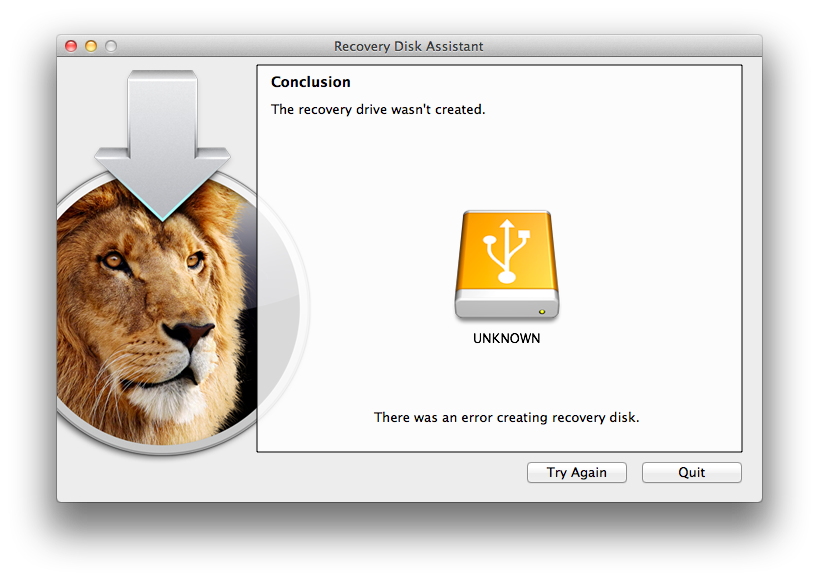
Followed these instructions but still getting the error message.
Is it a flash drive or external hard drive?
I get the error -206 which is at about 99% complete. I’m using a Sandisk 16GB USB drive. Followed all instructions, process start ok, then at final stage Error -206
Any solutions?
That error indicates that the drive may be “corrupt or unusable”.
Are you able to format the drive successfully on Windows or Linux?
yes I am. It is a previous Windows formatted drive, I used MACDrive for Windows to Format it.
I first created a new Partition using DiskUtility in OSX, I would have thought that if there was a problem with the USB drive that would not have worked?
In some cases, problematic USB drives can be formatted, but still cause I/O errors.
Try wiping the drive completely and formatting one partition as Mac OS Extended (Journalled) in Disk Utility and see if that works.
Um, you also have to have to make sure the partition scheme of the recovery drive is GUID partition table. To do this, when you go into disk utility, click the drive, click “partition, and create however many partitions you want. then, before you click apply, click “Options…” and make sure to select the radio button next to “GUID Partition Table”. THEN click apply.
I got the same problem.
I used 4G Transcend flash driver.
I used disk utility to format it to ”Mac OS Extended (Journalled)”.
And then i ran Lion Recovery Disk Assistant and got following message
“The recovery drive wasn’t created.
There was an error creating recovery disk”.
Any help?
Thanks.
thanks so much! worked great for a 16GB Rocket flash drive!