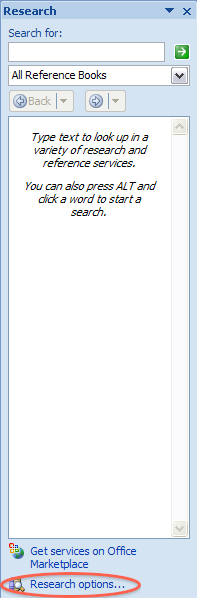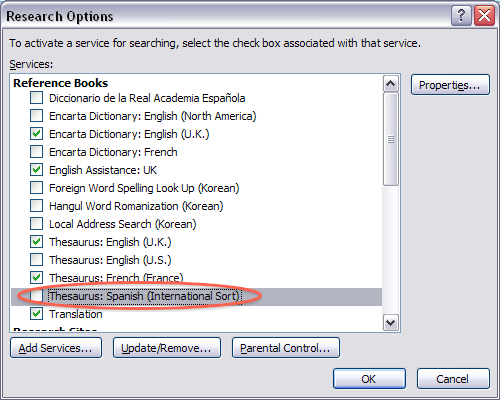Problem
Using Word 2007 (or another Office 2007 application), you search for the specific word “viva” in the Research sidebar which results in Word crashing.
You will see a message saying “Word has stopped working.” or “Word has encountered a problem and needs to close.”
Cause
This is caused by the Spanish Thesaurus DLL file located in one of the following directories:
(assuming that Windows is installed on drive C:\)
- C:\Program Files\Common Files\Microsoft Shared\PROOF\MSTH3ES.DLL
- C:\Program Files (x86)\Common Files\Microsoft Shared\PROOF\MSTH3ES.DLL