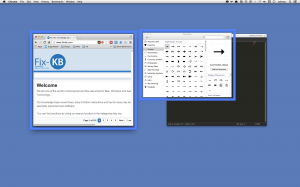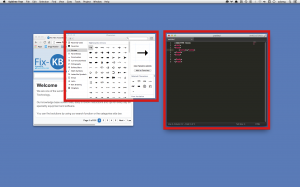If, like me, you need access to the character viewer while working you may be a little frustrated by one recent change in the Mavericks update.
Problem
Since updating to OS X Mavericks your character viewer no longer stays on screen when switching applications.
Cause
Mavericks now tracks which application was open when the character viewer was opened, and doesn’t display it when using other applications.
Solution
Even though this means a minor adjustment to your workflow you should find this to be a very useful change as Mavericks remembers the placement for each application (not each window). You can open character viewer on a different part of the screen for each application, but you do need to activate the Character Viewer for each application.
Example