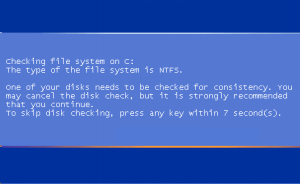Problem
Every time you turn on your computer, a screen appears with the following message (or similar):
“Checking file system on C:
The type of the file system is NTFS.
One of your disks needs to be checked for consistency. You may cancel the disk check, but it is strongly recommended that you continue.”
Solution
This assumes that Windows is installed on drive C. If it is not, then substitute C for the letter that is appropriate for you.
- Open a Command Prompt as an Administrator.
- Type “chkntfs /x C:” without quotes and press Enter.
- Wait for it to finish and type “fsutil dirty query C:” without quotes and press Enter.
It will say Volume – C: is or is NOT dirty. - If the drive is “dirty”, type: “chkdsk c: /r” without quotes and press Enter.
- Restart the computer.