Problem
In Mac OS X, when you empty your Trash there is still at least one file left over.
If you try to rename the file you get the following message:
“The operation could not be completed.
An unexpected error occurred (error code -43).”
- Attempting to delete or rename the file from a Terminal in Mac OS X may give you the message “File name too long”.
- Attempting to delete or rename the file in Windows may give you the message “Cannot delete file: The filename you specified is invalid or too long.”
Cause
This can happen when using a drive on both Mac OS X and Windows. The exact cause is unknown.
Solution
- Drag the file onto a USB or External Hard Drive.
- Connect the drive to a computer running Windows (Parallels Desktop and BootCamp are fine).
- Open a Command Prompt as an Administrator.
- Type “chkdsk F: /r” and press Enter (where F is the letter of the drive).
- Once the process is complete it should have removed the file. You can then close the Command Prompt window.

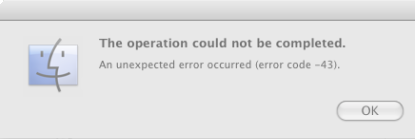
Use Long Path Tool for such issues, it really works.