Problem
Adobe Photoshop shows the following error when you try to launch the application:
“Some of the application components are missing from the Application directory, Please reinstall the application”.
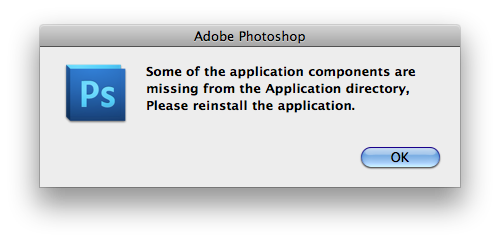
Cause
The application has been moved from its correct location.
Solution
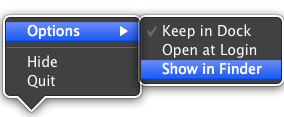
- Ctrl + click (or right click) on the item in the dock. Then click “Options”, then “Show in Finder” to locate the item.
- Drag it back to the correct parent folder, this will allow you to launch the app.
- Move the Photoshop application back to /Applications/Adobe Photoshop CS5.5
(folder name may vary depending on your version)


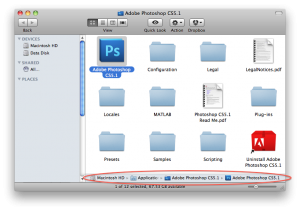
At step #2, still get the prompt “Some of the application components are missing from the Application directory …” upon launch attempt.
Hi Larry,
I’ve added a screenshot to show an example of the correct file location. When you ctrl + click (or right click) on the photoshop icon in the dock and select ‘show in finder’ what is the path it shows for you?
Adam
Thanks a lot, it solved my problem
Thank you SO much I was in a panic. thank you thank you thank you
I transferred Photoshop via usb and dont have a parent folder. What do I do?
Having this same problem but when you say “Drag it back to the correct parent folder, this will allow you to launch the app.” How do I do this…where is the parent folder all i get is the application when show in finder but don;t know where to drag it to
Thank you
Hi , I have the same problem and i tried to do what you said and it didn’t work out
my version is Photoshop cc
the app is in the application folder ..
there isn’t folder named “Adobe Photoshop CS5.1′”
the app is under the application folder directly
how to fix this problem please ?
Tried fixing this via Apple’s official solutions and came up with, no surprise, crap.
You nailed it quickly – precisely – and simply.
You rock! 😀
Thank you so much for this post!!!! You saved me!!! 🙂