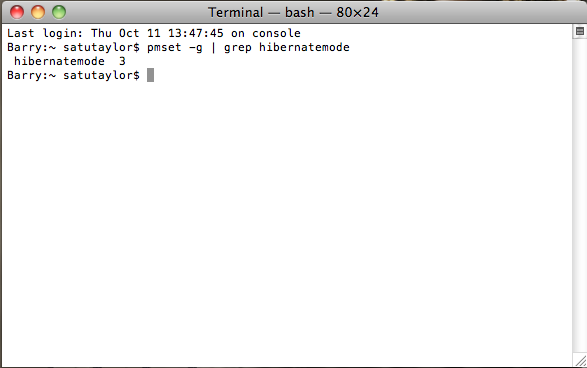Problem
You close the lid or leave your MacBook Pro inactive it enters Sleep mode and once you wake it up it then cannot find your data or restarts with none of your applications running.
Cause
The machine depending on the age of your MAC (MAC’S from October 2005 onward) have the option called SafeSleep, this writes the data to the RAM and Hard Drive in the form of page file, should it lose power to the RAM (with the battery going flat ect) then it can load it back from the Hard Drive. However if it is set to save data to RAM only then you can lose your data.
Solution
Only use Terminal if you are comfortable with command line, if not there are 3rd party applications such as Safesleep Application that can be use to change the Sleep Mode.
You can 1st check your hibernate mode by doing this:
- Search in Spotlight for Terminal
- Open it up and type in: “pmset -g | grep hibernatemode” (without quotations), there are three settings of Sleep mode: 0, 2 and 3.
- Save to RAM is 0
- Save to Hard Drive is 2
- Save to both is 3 (aka Safesleep)
Depending on what your machine is set to you will get this screen telling you what mode your in:
If you machine is not in the right mode to do Safesleep or if you want to change it to any other mode detailed above then you can set it by going into Terminal and typing the relevant command:
“sudo pmset -a hibernatemode 0″ = RAM only
“sudo pmset -a hibernatemode 1″ = Hard Drive only
“sudo pmset -a hibernatemode 3″ = Hard Drive & RAM
This should then change it to what ever you want it to do so upon Sleep Mode.