Problem
You need to run a recovery or reinstall Microsoft Windows but don’t want to lose your Microsoft Office custom dictionary.
Solution
You can backup the custom dictionary very easily by following these steps:
- Copy this address to your clipboard(highlight and Ctrl+C). C:\Users\%username%\AppData\Roaming\Microsoft\UProof
- Hold the Windows key and press the letter “R”.
- Paste(Ctrl+V) the address into the “Run” window and press enter.
- The “UProof” window will now open.
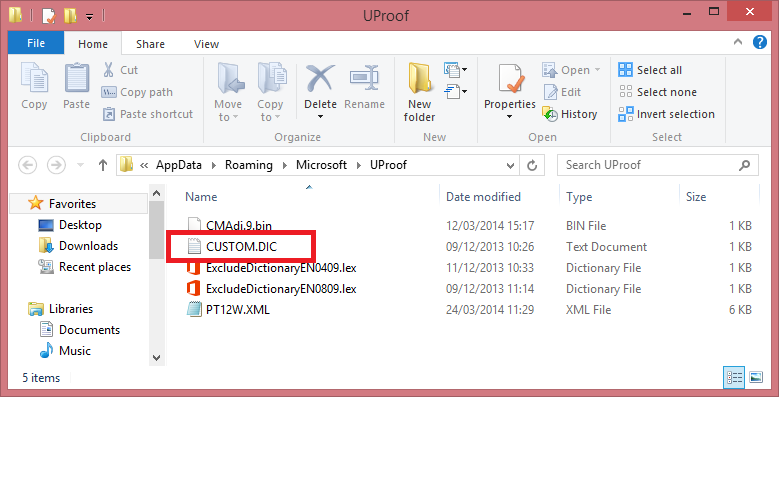
- Copy the “CUSTOM.DIC” file and paste this to another drive/memory stick.
After you have finished the recovery/reinstall you can use the same address to restore the “CUSTOM.DIC” file back into Office.
