Problem
You receive the following error message when launching Read&Write 11
“There has been a problem with the activation of Read&Write 11. Please contact technical support using ‘support information’ link.”
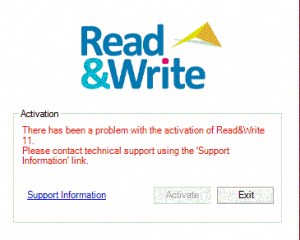
Cause
Issue occurred with the activation process.
Solution
You will require your activation code. if you no longer have this available please contact text help directly.
- Make sure you have closed Read and write (including any error messages that may be displayed).
- Navigate to the texthelp folder in root of C drive.
“C:\texthelp”. - Delete the file named “rwl.dat”.
- Re-launch Read&Write 11.
- Fill in the activation details and follow the on-screen instructions to set up read and write.
