Problem
When unzipping a file in OS X rather than unzipping the files it creates a new file with extensions like filename.zip.cpgz.
Cause
This is a wonderful quirk of zips and compressions. This can be caused by a corrupted file from the download site or an incomplete download, or simply an unrecognized type of compression.
Solution
Trying other programs
- Right click the zip file and select ‘open with’ there should be one or two options available ‘stuffit expander‘ and ‘archive utility‘ try both of these. If you’re still out of luck continue…
- Download a different zip program, www.kekaosx.com. Install and try from step 1 again.
- If that still doesn’t work then try the terminal solution.
Terminal Solution
-
- Open up your ‘Terminal‘ app (‘cmd + space‘ and type ‘terminal‘) once that is loaded type “unzip ” then drag the zip file onto the terminal window and press enter.
- Your zip file should be located in your user folder (cmd + shft + h in finder)
- (Optional) Type “open .” to open the folder in ‘Finder‘.
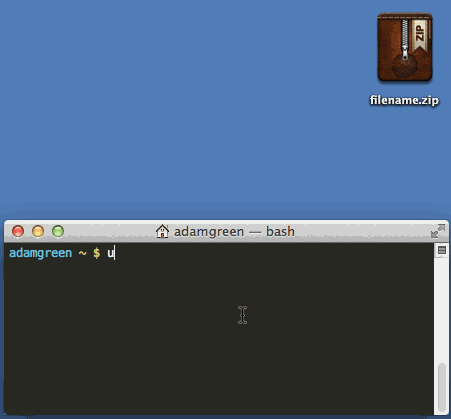

Thank you for sharing this information!!!