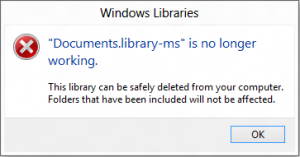Problem
When trying to open a Library in the File Explorer you get an error message that looks like this.
Solution
- Open File Explorer / Windows Explorer
- Right click on effected libraries. (Documents, Music, Photos, Videos)
- Left click delete. (This will not delete the file location itself)
- Click Yes to confirm delete.
- Right click on Libraries.
- Left click Restore default libraries.