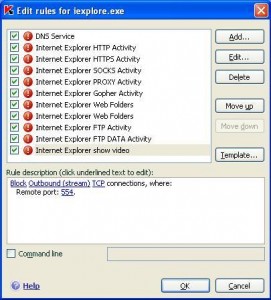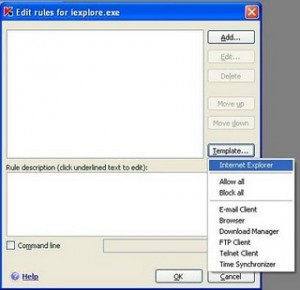This article applies to:
- Kaspersky Anti-Virus 6 & 7
- Kaspersky Internet Security 6 & 7
Problem
Internet Explorer (or any other browser) displays the error ‘Page cannot be displayed’ even when the Internet is connected properly. It may work when Kaspersky is paused.
Solution
- Right click the Kaspersky system tray icon (usually in the bottom right of your screen).
- Click Settings.
- Look for Firewall or Anti-Hacker.
- You should see this menu below:
- Select the iexplore.exe process and click Edit (see Fig. 1).
- Delete all the items you see (Fig. 2). You can hold the delete key down after selecting the top entry.
- Click Template, then Internet Explorer (Fig. 3).
- Then Click OK and Close Kaspersky.
If that doesn’t work:
- Try doing the same for svchost.exe. When clicking Template it should say “Windows Services Host”.
- For other web browsers you can use the same steps above but instead of iexplore.exe you would use firefox.exe for Mozilla Firefox or opera.exe for Opera.
- Also try disabling monitoring of Port 80 shown here:
http://www.kaspersky.com/support/kis7/error?page=1&qid=208279707