Problem
Shortly after installing Intego VirusBarrier or whenever NetUpdate attempts to run you get the following message:
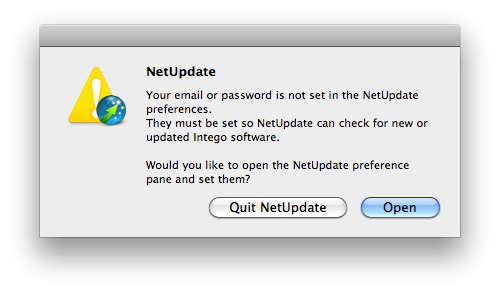 “Your email or password is not set in the NetUpdate preferences.
“Your email or password is not set in the NetUpdate preferences.
They must be set so NetUpdate can check for new or updated Intego software.
Would you like to open the NetUpdate preference pane and set them?”
Solution
- Click Open. You will be prompted to put in an email and password.
- If this is the first time you’ve been asked for this, put in your email and any password.
- If you have forgotten what you previously put in, then put in a new email and new password.
- Click the lock. You should now be able to update.
