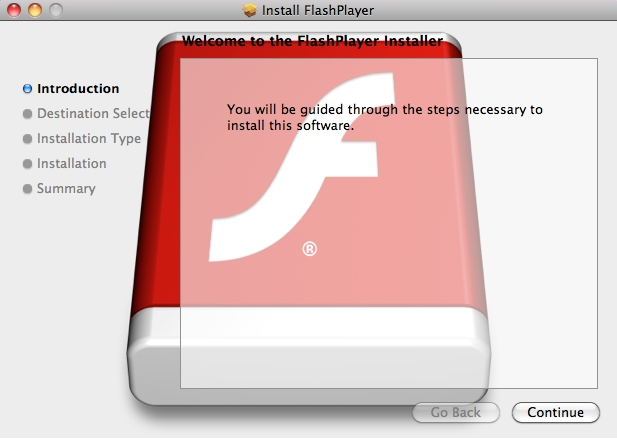Problem
There is a fake Flash Player download going around. If installed, it will modify your Mac’s hosts file. When using Google, it will redirect to a different server and any links you click on will result in popups.
A screenshot of the installer can be seen below.
Do not install this application.
Solution
If you have installed the fake Flash Player, then follow these instuctions:
- Download and run our Mac Hosts Reset tool.
- Perform a virus scan if you have anti-virus software.
Always download Flash Player from: http://get.adobe.com/flashplayer/