Problem
When you search in Firefox using the address bar, the results are forwarded to the AVG search website which blocks out a lot of content that Google would show otherwise.
Cause
AVG has changed the Firefox keyword.URL setting.
Solution
- Open Firefox.
- In the address bar type about:config and press Enter.
- In the “Filter” input box type keyword.
- In the results that appear, right click on keyword.URL and click Reset.
- Restart Firefox.

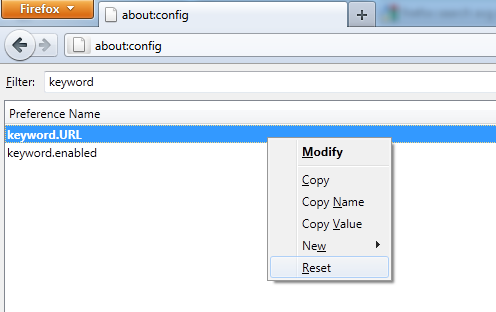
Thx!
Thanks A LOT! 🙂
didnt work. reset. its on default. still get the avg search
Mike: Same here. I put AVG in the keyword search and did a right-click, Reset on browser.search.defaultenginename ; the value changed from AVG to Google. That seemed to fix it, but I don’t know much what I’m doing, so YMMV
Thnx