- Click the Spotlight magnifying glass in the top right of the screen (or press cmd + Space).
- Type disk utility and press enter.
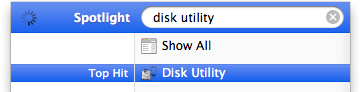
- Once Disk Utility is open. Click on your the USB drive you want to format on the left (see fig 1 below).
- Click the Erase tab on the right (see fig 2 below).
- Click the Erase button (see fig 3 below).
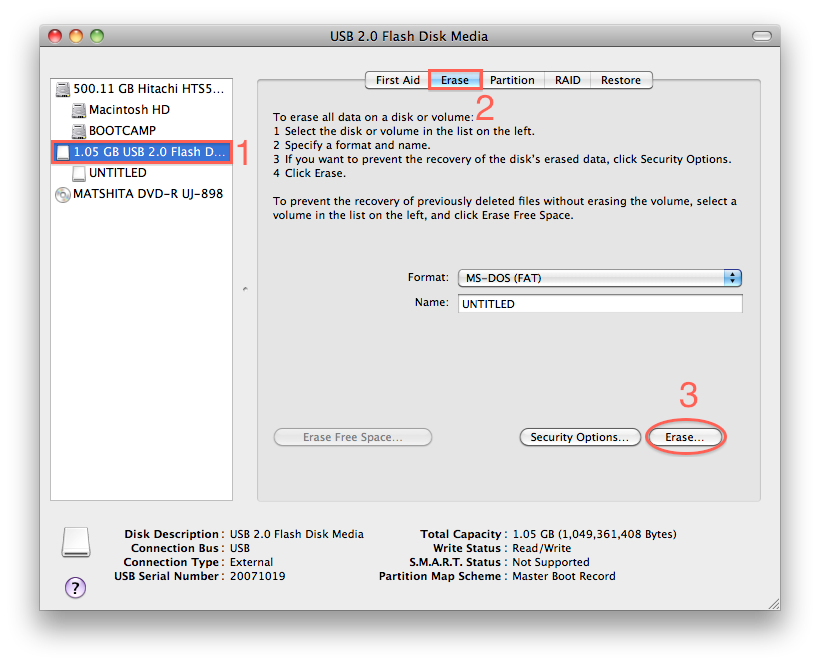
- A prompt will appear. Click the Erase button to confirm.
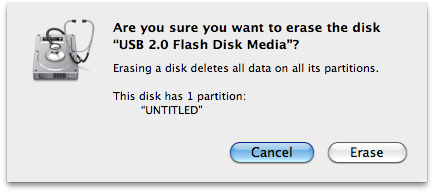
- A progress bar will appear at the bottom. Once it finishes, the drive will be formatted.
Knowledge base for Windows, Mac & Assistive Technology.
