Problem
When you open Outlook on your Mac, it opens for a brief moment and then closes. You may not see the application load up at all.
Solution
- Hold the alt key and click on the Outlook icon on the Dock.
- If it is not there, go to the /Applications/Microsoft Office 2011 folder and drag the Outlook file to the Dock.
- The Microsoft Database Utility window will appear. Click the Rebuild button.
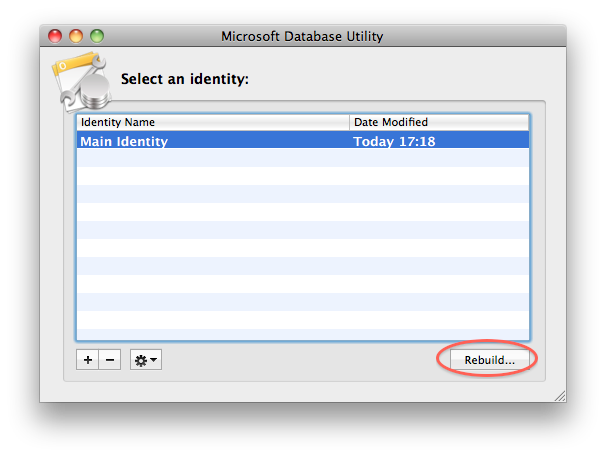
- It will now rebuild your Outlook database. Once it has finished, click the Done button.
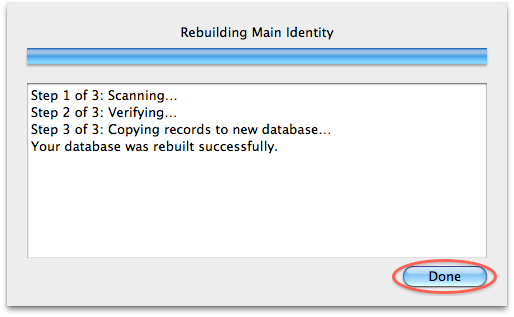
- Close the Microsoft Database Utility.
You should now be able to open Outlook. If this does not work, then try reinstalling Office 2011.

This was exactly what i needed. thanks.
I tried this two times and my outlook has not responded.
I did this about 5 times by going into my application folder and finding the Office 2011 folder and then finding the Microsoft Database Utility – couldn’t get Outlook to open for more that 15 seconds. I found this article and used the described method and voila it worked.
Have no idea why but it did but it did. I had also tried reinstalling MS Office 2011 and that didn’t work. This is the second time this has happened in the last 6 months – I’m not liking this at all!!!
I was deleting old emails when my crash occurred this time…
Me too
It worked. Thank you
Yea! this worked!!
Worked perfectly, thank you!
Worked perfectly!
Finally fixed my problem, thanks
Well done! It is working right now. Thank you
This worked for me. Thanks a ton.
Perfect help!
This is the solution! you are my superman or super woman!!!!!
I tried so many other things, and specially the useless microsoft troubleshooter , totally useless.
Thank you very much
This works! The Database Utility is located under Applications – Microsoft Office 2011 – Office – Microsoft Database Utility.app.
I had to shut down my computer manually first, then refuse to enter a password for any application that sounded like it might be related to Microsoft so that Outlook would not open in the background and freeze up again and refuse to quit so the database could be rebuilt.
The alt & click Outlook icon did not work for me. The comment about finding the Database Utility under applications was the key. Thank you!
Worked perfect! Thank you!!
This was a great solution. I’m not technically useful at all. But even I got my outlook to restart. THANK YOU THANK YOU.
Outstanding !
While the web is generally filled with misinformation, these directions are dead on.
Same here! This totally fixed my problem and everything works fine again now! Thanks!!
It solved it. Thanks
Thank You
This fixed my issues, thank you! Instead of hitting the Alt key (there is none on a Mac), hold down the Control button when launching the Office.
There is an alt key. It may be labelled as the option key.
MacBookPro: Outlook is on my dock but Alt or long press reveals pop up with Open and Options (open at Login, Show in Finder, Remove from Dock) So, open Applications, choose Microsoft Office 2011 folder and then select the Office folder and find Microsoft Database Utility.app
This is where you will find the rebuild option, and after four days of research, trial and error, This Worked.
The corruption happened after an overnight software update. No surprise there…Good Luck and Thank you
Thanks so much….I was going nuts….and need Outlook for my business. Microsoft were no help whatsoever.
Worked first time!
I’ll know what to do now if any more updates kill it again.
Agreed – very frustrating when suddenly outlook refuses to open. However, the above process took half an hour plus reboot but now all fixed – much appreciated
Kirsten – thanks to your clear comments, this is the only way I found the solution. To go into the actual Microsoft Database Utility. Thank you!!!
You rock! Thanks for a clear quick fix
I have just suffered the same snag, did as recommended above, Outlook opened as advertised BUT all my previous email records are wiped!! I have tried selecting an identity prior to the MAU download but the email and calendar entries are all gone!!
What am I doing wrong?
This absolutely worked. Thanks for the tip.
Thank you this was exactly what I needed 🙂 Great piece of advice.
After hours of searching through technical-help sites–this worked great! However, now I have a different problem. I can’t send/receive new e-mails. In the bottom right hand corner of the Outlook screen, there is a small line of text that reads: Not connected to “MSOL – heather@myemail.org” This message is located to the right of the “Sync Pending” notification.
How do I fix the problem or get reconnected?
Worked like a charm! Thanks!
This was the exact thing I needed. Whewwwwwwwwwwww… Thank You very much
Exactly what i need, thanks a lot.
Unfortunately, this didn’t work for me. Outlook still won’t open. Anyone else has another trick?
It also didn’t work for me. Does anyone have an alternative?
Please describe exactly what happens when you open Outlook.
Mine is not working even after following your instructions. The application loads for awhile and then it stops loading and the white light at the bottom at the outlook icon is no longer there! thanks
omg! it now works. I rebuilt a backed up identity and it didnt work. This time i rebuilt the main identity and walla. Thanks bro, great work your doing here.
Hi, I moved my microsoft office from my old mac to my new one via an external hard drive (no longer have the installation package) and now nothing will open. I get an error message saying that whatever I open quit unexpectedly. HELP!
You can’t just copy and paste the Microsoft Office folder from one Mac to another. You will need to install it properly.
If you no longer have the disc, download the trial and input your serial number.
Carl, this is exactly what I needed and it fixed the problem. Not sure what caused it, but it started on my last MacBook Pro. I just bought a new unit and did not transfer files, I just loaded the program again from the CD.
Everything was good originally, but Outlook failed to open a few days later. Oh well, it’s good now.
Again, thanks for the help.
All the best,
James.
Thank you! This worked for me. 🙂
Thanks so much, u have saved my day at work …
it worked. thanks!
Hey Carl, thanks buddy; worked a treat. Guys, it takes some time (approx 20 mins in my case) – be patient!. Cheers Chris
Was panicking because it didn’t look like it was loading…glad I read your comment. Thanks for the tip!
thanks for the info,it really did the job
keep up the good work
worked ok for me…..thanks
This solution is great – you do not lose your history.
But I have a question the first time Outlook hung and did not open was a couple of weeks ago. I tried Telstra, Apple, Mircosoft and also bought new soft ware, eventually I got Gizmo to help, but lost all my previous records. The issue happened again last night – I was closing down the system and a black text box appeared in various languages saying that I needed to restart the computer- I did and then could not get Outlook to work – the error does not appear to effect any other application including the rest of Office. Is this some sort of virus? I run a virus system but it does not trigger the antivirus application?
This is called a kernel panic.
To begin fixing this issue, see the official Apple article:
http://support.apple.com/kb/TS3742
This worked to get Outlook to open, but now it won’t get messages; it sends OK. Any ideas?
Do you get any errors? What mail provider do you have and have you checked the incoming mail server settings in the Outlook Preferences?
Thanks for that – I was beginning to panic!
This morning I have just had the same problem. Opened up Outlook and nothing. No mail, no folders and no accounts. The accounts I use are hotmail and gmail. The mail has been received in my apple mail inbox (working on 10.7.3) no problem. I followed your instructions but I still have nothing in my Outlook. Any other suggestion? Not really an issue for me as I have been evaluating using outlook or apple mail but will probably stick with apple mail.
thanks.
It’s hard to say why all your accounts would disappear from Outlook in the first place but it would seem that the files used by your mail, accounts etc have become corrupted or missing.
Although you said you are likely to stay with Apple’s own Mail application, it may be worth trying to re-add your email accounts into Outlook to see if that is able to be done successfully.
Worked perfectly! Thanks
Worked for me , thanks. I had to follow directions exactly for it to work however (didn’t work unless i closed the utility prior to launching outlook).
This worked great!!! I was deleting old emails from years ago at work and outlook shut itself down and wouldn’t open again. It’s working great now! Thanks!
Great post. Thanks! Your solution got it resolved quickly for me.
Sadly, this doesn’t work for me.
The database utility keeps trying to close all open Office programs, however cannot achieve this. When I check manually I cannot find any open MS Office process. So I’m stuck.
When I reboot and start Outlook, it then opens and loads new mails, however when I click on any of them, Outlook freezes again.
Any advice?
Can you try reinstalling Microsoft Office and creating a new identity and let me know if it has the same problems?
Hi Carl,
This has worked for me previously however this time around I get a ‘step 4 of 4’, the rebuild window auto selects done, then closes itself.
Outlook then behaves as before, the opening dialog appears momentarily, then closes out again.
Any ideas?
Thanks!!
Does it say the database was rebuilt successfully?
Try this: Reset home permissions and reinstall Office 2011.
Thanks for the reply – got it all squared away!
Cheers,
S
Glad I could help.
Worked for me. Thanks.
THANK YOU!
Anne S.
PERFECT! THANK YOU!!!!
Hi Need a Help!
After installing outlook 2011 new update, unable to open outlook 2001. After clicking rebuild main identity, it stops after step 1 of 5 scanning and below message received:
Your identity is older than this version of outlook. Please rebuild by using the last version of outlook that used this identity.
Thanks in advance.
Rgds,
S.Kumar
Reinstall Microsoft Office 2011 and then try rebuilding the identity.
This doesn’t work for me. When I press Alt and click on the Outlook icon it tells me it cannot be opened because of a problem and says to check I have the latest updates for Microsoft Office 2011 or OS X. It doesn’t offer any solution or to check if there are available updates. Help!
Please check the following article for how to manually run Office 2011 updates:
https://fixkb.com/2012/04/manually-check-for-updates-for-microsoft-office-2011.html
Worked a treat! Many thanks.
I was installing some update and then cancelled it since it was asking me to close all applications and i was tied up. Now I get the Outlook to bounce but doesn’t launch. I tried the option(alt) and control key and open but it still just bounces and I do not get the Utility box to come up. I’ve tried removing all files in Library>Pref>com.microsoft.outlook….. no luck. I’m about to re-install with my Identity duplicated. Any suggestion before i do that?
I think reinstalling Microsoft Office would be the right thing to do.
Thanx ….this works like a Bomb
I tried this before and it worked – it is not working.. What can I can do?
this is not working for me , outlook still wont open???? Very frustrated. None of my word for apples will open?
Please check if your outlook, word, excel etc. is inside the Microsoft Office 2011 folder inside Application folder. If the apps are outside just drag it onto the Microsoft Office 2011 folder and try opening it again. If that doesn’t work try re installing the software. Don’t forget to do a time machine backup before doing anything.
Hi I have tried this but the Outlook icon just bounces and then appears to close Microsoft Apps. I have also tried to start the Database Utility file and get an error in the process screen “Microsoft Database Utility[3297:903] Unable to load nib file: MainMenu”. I have a MacBook pro with OSX10.6.8 and as far as I know I haven’t made any changes to the system recently. My Outlook seems dead in the water> Help pls.
I have the same problem…I try to click on my Outlook icon but nothing the icon flashes as if it is going to open but nothing. I did what you mention but even the Database Utility screen won’t open. And my Excel gives me an error, but Word and Power Point do open. Any other ideas?
To all the people who are commenting saying that it hasn’t worked, please try reinstalling Office 2011 as I have emailed some commenters back and this have solved the issue.
I am using Outlook 2011 and was notified that there was an update so I downloaded and installed. When I tried opening the app it said that it could not change to that identify. I tried rebuilding it and I could not set either of the identities as the default so I reinstalled Office, and Outlook (after a 4 hour 1G download, again!) but it still won’t let me set any new identities that I create as the default so I still cannot open Outlook. BTW, I purchased Outlook as an upgrade after I had installed Office for Mac 2011 which is why I had to download the product for the re-install.
Any help would be appreciated.
Try to Uninstall Office 2011 first.
Carl,
The uninstall and reinstall worked, thank you very much! I am a little concerned because this all started with an update installation. Now my Macbook Pro just notified me of the same update. I don’t want to go through this again so do you have any advice? Why did the MS-supplied update cause me to have to uninstall and reinstall all of MS Office for a Outlook update (or any MS Office for that matter)?
Thanks again,
Ray
It’s hard to say really. Perhaps the update will work this time now that your identity has been rebuilt.
Worked perfectly – thanks.
Any idea what may have caused the problem?
There was a problem loading your “Identity”. This contains your emails and settings.
It works! Thank you.
Awesome, thanks for the tip. It worked as advertised!!!
mine too crashed when deleting old emails. thanks for this; it was very helpful. i’m up and running again !
Her is the message I get when trying to open Outlook : Ther is a problem with the Office Database. To use the datables you must rebuilt it using Database Utility.
When when I do that the las t line reads : Your database could not be rebuilt.
This happened to me lats week and again today.
Is there solution?
Brilliant tip – thank you!
this worked, and i was able to open outlook until when i tried to send a new email this massage popped up: “This is problem with the office database. To use the database, you must rebuild it using the Database utility”. I then clicked on rebuild” which repeated the same process, however the same error massage keeps popping up everytime and i cant type in new emails.
please help…
About a week ago Outlook 2011 quit working. I get: Microsoft Outlook will not work. Check with the developer to make sure it is compatible with your version of OSX. I tried the alt to rebuild and get he same comments. If I reinstall will lose my mail?
A reinstall will not lose your email and I would suggest doing so.
I reinstalled. It went very quick which surprised me. Same problem??? Should I have removed it before I reinstalled? If so, what do I need to do to protect the existing email??
Try the following:
Further…. once I reinstalled, I ran the microsoft update and same results
Ok, found that I had to do another update! Hoorray… it works now!! Thanks so Much!!!!
This was exactly what I needed – thank you!
Worked for us too! Many thanks
It worked! I am so pleased, and so easy, will save your site. VERY grateful
Exactly what I needed, thank you!!!!!
Thanks!!!!
yes worked! Saved me time and created path to productivity again! Thank you 🙂
Thanks for your help….all sorted
awesome! brill tip … thank you
Hi Carl,
I started by rebuilding my identity and that didn’t work, twice. Then uninstalled and reinstalled Microsoft… Still that didn’t work. When I woke up this morning everything was fine until I plugged in my internet data stick. I’m back to square 1.
Is there anything else I can try?
Thanks
Ntando S
Thanks for getting me out of trouble. It worked first time
Worked like a charm!! Thank you very much!
Worked for me, thanks !
It totally worked. NOTE: Before you do it, make a copy of your data folder. in your finder:
Go > Home > Documents > Microsoft User Data > Office 2011 Identities > right click and “duplicate”
Then rebuild once it creates the copy.
THANK YOU!!!!!! GOD-SEND, EXACTLY WHAT I NEEDED.
Brilliant…..At last a solution ……and it was so easy. Thanks
Perfect solution! thanks sooooo much!
Awesome! Thanks so much.
thanks. It worked perfect for me and you saved my life. I spent hour migrating and re-organizing my mailboxes in Outlook and was really disappointed that it stopped working all by a sudden.
Thanks
Thanks -fix worked great!
Hurrà ,
tutto funziona …… grazie per il vostro impegno ..
Grazie ancora
Thanks, this solved my problem
Perfect – fixed it on the first try – thank you.
Dude, you saved my life!
Help! I just had a power outage, and when the electricity came back on, Outlook wouldn’t open. I followed the instructions for rebuilding the Database Utility, but I got the message “Your database could not be rebuilt. [-18000]”
What next???
You’re looking at the program being corrupt, the best thing to do will be a re-install of Office.
Hope this helps.
Hi Leslie,
This is my suggestion, but I have not tried it myself, so take it with cautions:
You may LOSE your email data if you do not have backup on email server or other place. Try googling regarding outlook data backup. In case you are using Exchange server or IMAP server, it may not a problem, because you still have emails on the server. POP3 server normally delete the messages from server after you download to your computer.
Ok, here comes my suggestion: Since it is an identity database, you can remove any database you see there, and open Outlook again. That will trigger Outlook to have a fresh startup. Again, that’s my guess.
Vang.
I was freaking out, found this, and it worked! Thank you. Still don’t understand why it happened.
Hello – I still need help with Outlook! I reinstalled Office today but when I tried to rebuild my main identity, I still got the error message “Your database could not be rebuilt [-18000]”
Can anyone suggest a next step?
Hi Leslie,
When you uninstalled Office, did you rename the Microsoft User Data folder located in the Documents folder before reinstalling office?
If you have not already done so can you try this and report back.
Thank you
Hi, Nick –
Thanks so much for your reply. Not to be ignorant, but I am not sure how to rename the Microsoft User Data folder. Do I make an alias for it? Do I duplicate it and put the original folder on the desktop and the newly named on in the Documents folder?
I have taken some steps that have enabled me to open and use Outlook, but I don’t have any of my numerous (hundreds) of folders. Here’s what I did yesterday: I copied the Main Identity folder (and the many other identities I had created when trying to rebuild) and dragged them to the desktop. I was then able to open Outlook and set up my account. Outlook then downloaded the e-mails sitting on the server. So I do have use of Outlook and the e-mails in my unsorted inbox, but I really need to restore the folders.
Will renaming the Microsoft User Data folder bring in all my On My Computer folders?
Thanks very much for your help.
This worked like a charm on the 1st try. Took about 15 minutes to rebuild the database, then started perfectly, and no issues since. Thank you for the post.
Thank you!!!
Worked perfect and one the first try.
Awesome! Thanks
Thank you. That worked perfectly.
Thank you! This was exactly what I needed!
hi
did as described, database built successfully but outlook will still not open, any ideas
greatly appreciated
Dave
Try opening Outlook from the Dock whilst holding the Shift key.
I tried to open my Outlook today and it will not open. It does what some others say: it tries to open, but nothing.
I have done both the rebuild and re-installation of the 2011 Office software and still nothing. Can someone help?
as a frame of reference, below is what i get when i try to rebuild:
Step 1 of 5: Scanning…
Step 2 of 5: Verifying…
Step 3 of 5: Copying records to new database…
Step 4 of 5: Recovering data…
Your database could not be rebuilt. [-18000]
thanks!!
Hi Mark,
You need to have a lot of space available in order to rebuild the database and it could be the problem in your situation.
Can you try freeing some up?
Worked like a charm
This worked perfectly, first try! It even saved my “interrupted messages” in the drafts folder so I didn’t lose anything. And there is an alt key on the Mac, but it’s also labeled as the option key. THANK YOU!
Just found your site – very helpful! But I still can’t launch Outlook or rebuild my identity (same message as Mark’s from 11/26). I’m running Office for Mac 2011 on OS X Lion 10.7.4, have 630GB free out of 750GB so space shouldn’t be an issue. This is what I’ve tried:
1) Tried Rebuilding Identity per your instructions, couldn’t be rebuilt
2) Ran Disk Utility to Verify Permissions, then Repair Permissions
3) Tried Rebuilding again to no avail
4) Uninstalled Office using your Office 2011 Utility Tool, followed all instructions and removed icons
5) Re-installed Office (Standard 2011 with Svc Pack 1), installed updates
6) Outlook wouldn’t launch, tried Rebuilding, again unsuccessful
7) Followed MS’s instructions on the issue to Create a New Identity and copy/replace the “Database Headers” to the Main Identity (default)…it had 5 new items. Then tried Rebuilding again…still get the same message!
Do you have any more insight or suggestions for me?
Thank you so much!!
This worked great for me. Sometimes you can get more information by running Outlook from the command line in
my case it produced this error message
Error: Error while switching to user, error = -20995
Apparently this is an indication that the database is corrupt
bash-3.2$ cd /Applications/Microsoft Office 2011/Microsoft Outlook.app/Contents/MacOS
bash-3.2$ ./Microsoft\ Outlook
Error: Error while switching to user, error = -20995
did the trick! thanks for the tip!
Worked for me — thanks!
Worked for me! … so far. Thanks. Note that the Alt Key = the Option key. Happy 2013 (and happy Office 2013 upgrade).
Further, that maneuver also fixed a problem I was having quitting from Outlook: When I manually quit, I would get an alert saying something like “Outlook is having problems and has to quit. Your unsaved work may be lost.”
I had just recently upgraded from an extremely corrupted version of Entourage 2004 –> Office 14.2.1 –> 14.2.3 –> 14.2.4, and then yesterday, 14.2.5. I am surprised at how well everything got imported–1,000s of contacts, 100s of nested folders, calendar events from 1997 til the year 2034.
It worked like a charm for us!!! Thank you!
This WORKS perfectly !!!
Thank you so much !!!!
The rebuild worked. Thanks so much. My Outlook went south when I was deleting old emails. Actually, deleting 6 months worth of inbox was fine, but when I tried to delete sent files, it kept quitting, and then eventually, wouldn’t load altogether. Any suggestions there?
Thank you, thank you, thank you! Worked first time. Don’t know where I would be without you computer guru’s.
Excellent, Thank you so much !!!
THANK YOU!!!!! Saved my day in a big way.
Amen to that.
Thank you, thank you, thank you!
Thank you so much Carl, I wish I’d seen your site a couple of frustrating hours ago. It worked first time.
Thanks a lot! It worked for me!
I love you man!
genius. after 45 mins on the phone to Apple you solved my problem in less than 5. thanks
Thank!
All sorted and very quickly, thanks for posting in such an easy to follow format ! :-))
Whew. This worked great. Just make sure you manually close all other Office applications. I had clicked the Close all apps button the first time I ran the Utility, but they didn’t actually close and the fix didn’t work. I tried it a second time but made sure to manually close all open Office apps and it worked as described.
Thanks
Thanks so much for this post. This was an easy and quick fix for my problem. I wish i had looked for an answer before reinstalling office 2011 for mac.
worked perfectly, thanks
Yes! Thanks!!
Exactly what i need, thanks a lot. its preety good site for the MAC admins 🙂
At first it didnt work with me but i reinstall outlook and it was still not working then i tried it again and it worked thanks……
Yep, that worked for me too. Thanks for the post.
it worked!! thank you!!
Rebuilding the main identity appears to have solved the problem that developed on my iMac where Outlook would not open properly. Thanks for the advice!
This blog post saved my day!
Thank you ever so much!
Thanks dude, it worked for me…
Worked Great. Thanks for taking the time to document the fix.
Worked like a champ! Thanks for the tip!
Thank you for posting this. Perfect fix!
Thank you. This was exactly what I needed and when I needed it. I’m a bit of a slave to my Outlook calendar.
Thanks – this worked perfectly. thanks for posting it
it worked well! Many thanks 🙂
Many thanks, it really helpful!
Super! Thank you so much! This worked perfectly! You saved my working day and my smile 🙂 Thx for posting this!
Thank you so much for your help!
I am one of a few peeps that has a mac, and uses outlook on it, at a large corporation that only supports windows. After a day of asking around to the “mac experts” around the office, i googled “mac will not open at start up”. This post was 3rd in the response ranking. Needless to say, 1 and 2 didn’t work at all.
So much for being 1st and 2nd.
Fixed! Thank you.
Worked Great
Fixed THANKS!!!!!
You’re a life saver. Thank you for posting this. My Outlook is back up and running.
Worked like a charm! Thanks!
Brilliant. This tip just saved my day! Thank you!
Worked. This was god sent . Cannot thank enough
Thanks a lot, really it was an awesome tip, appreciate it…may god bless you guys…:)
Finally!!!! Thanks for the tip.
Thank you, it worked! Glad I came across your message on my first search and it was the first I tried.
It worked!
thank you!
Hello,
Sadly this solution didnt work on my mac. Tried several times.
A new identify is successfully built however Outlook still doesnt open. I have also tried removing and reinstalling the MS Office without success.
All the identities in the utility have “back up” between brackets… is this the problem?
Thank you!!
You just saved me a week-long wait for tech support. THanks so much!
Hello,
This trick doesnt work for me. I rebuild my identity however Outlook still doesnt open. After the rebuild it doesnt give an error code but just wont open.
Any other suggestions (besides reinstalling the software which I did and didnt work)?
Thanks
Thank you
Great, It worked
Worked! Thanks!
worked , thank you for the help
Great help! Worked as promised. My database took almost two hours to complete the rebuild.
A great solution..works good..thanks
Life Saver!! Worked perfectly.
I’ve tried both reinstalling and rebuilding the Main Identity as well as a backed-up identity, but it won’t work. I get a message saying it doesn’t work with this version of MacOSX, although it was working fine until yesterday!
Worked! Thanks Carl!!!
It did the trick, many thanks 🙂
What a relief – worked like a charm!
I have tried every trick in the book and this thread(e.g. database utility to rebuild identity, reinstalling office 2011) to no avail. The icon just bounces a couple of times on the dock and it doesn’t load. I just updated OSX to 10.8.5 and I don’t know if it has to do with that, but problem began after updating.
Thanks, worked great
It’s all back! what a huge relief! thank you ever so much
THANK YOU!!
This worked Great. Thank you very much for the help, saved me lots of headaches.
EXCELLENT!!! Looked at advise from Microsoft, suggesting to move files and folders which i was a bit daunted about doing.
Doing this and it worked first time.
Thanks!
Short and Simple…..Best of all, it worked!!!
Thanks! You save my life!
Thank you very much, this fixed the problem of Outlook not opening! Brilliant!
You are a life saver ………. many thanks to you and Google!!!
It didn’t work for me, so according to your advice I need to reinstall Office 2011 for mac.
But am I going to loose all the mails, contacts, notes etc. that I archived in outlook?
THANK YOU a thousand times over. I was also cleaning out old emails when Outlook failed. I followed directions and IT WORKED!!!!!! I was so worried I wouldn’t have important emails, but they were all there.
SO grateful!
Cheers!
thank you! it worked!
Superb…it works and save my time……Thanks.
Worked perfectly, thanks
this really helped me thank you
Thank you, this worked.
Yes! Yay! Thank you!
Thanks for the help! Worked like a champ and saved a painful desktop support call!
Thank you very much from KSA, I got stuck over the past 2 days because of this problem, your tip has been very helpful.
This worked 🙂 , thanks.
great – that saved my life !
Thanks a million. All is back to normal. So glad I didn’t have to bother the techies at work to fix my Outlook 2011 opening problem.
So Awesome, worked like a charm.
Worked perfectly – thanks very much
After getting the following error when Outlook wouldn’t open, I was skeptical that this simple fix would work. It did!
12/18/13 3:40:53.110 PM Microsoft Outlook[12239]: objc[12239]: Class OnClickLinkAction is implemented in both /Applications/Microsoft Office 2011/Office/OutlookLegacy.framework/Versions/14/OutlookLegacy and /Applications/Microsoft Office 2011/Microsoft Outlook.app/Contents/MacOS/Microsoft Outlook. One of the two will be used. Which one is undefined.
I tried to rebuild and a CANNOT REBUILD -43 keeps popping up? HELP
YES!!! Worked like a charm. Thank YOU!!!
Thank you!!! This worked like a charm 🙂
Many thanks – brought outlook back to life but it won’t send or receive what have i done wrong ?
Worked
This procedure worked… thanks for all
This worked for me. To hit alt, I pressed shift-option.
This was a huge help for me – thanks!!
hi Karl,
last night, left my comp on as usual, although this morning, it seems it had rebooted on its own (first time). as i try to open outlook, the outlook icon just jumps and nothing happens. i have tried rebuilding the database as you mentioned although every time it reaches around 25% of step 3 it stops and says that outlook encountered a problem and had to shutdown. i have tried this 5 times and it keeps on giving me the same thing. what should i do?
Hello pk,
Try backing up your database and reinstalling outlook then importing your database.
Hope this helps.
Regards
Russell
Worked!!!
Superb article! Worked like a charm!
Brilliant saved my day too! It worked a treat. Thank you
Thank you very much, you are a life saver. I asked my technical help that I pay £12.50 a month for through PC World and they told me to take my computer to PC World which I did and they advised that I reinstall Office which I did but it still didn’t open. Your solution has opened it for me and I am really grateful. Thank goodness for people like you and the google facility.
It works! Thanks. MS software over Mac. What a nightmare.
Thaaaaaaaaaanks!
Exactly what I needed. Worked perfectly. Now if I could only figure out the loud beeping sound/frozen computer issue that caused the force quit that preceded the Outlook issue, I’d feel better. 🙂 Thank you so much!
Yes, it worked fine. Thanks for the tip.
Whew, I was lost….but now I’m found. Thank-you!
Thank you soooo much! You’re a lifesaver!
ho my god….thank you so much. it really worked. i was about to reinstall everything. U are really a life saver
Thank you so much. I looked for over three hours on MS and Mac Forum sites and found nothing useful. This was clear, concise, and most importantly WORKED perfectly. I have saved your site and will use it first going forward. Thanks again !!
Thanks for posting this guide, it helped me get Outlook running again as well!
Woohoo! This worked for me. Thanks so much.
worked – thank you!!!!
Thanks, Fix worked great!
Earlier today my Mac locked up totally. This is rare, but I could do nothing and was eft with no choice but to press the power button and form a restart. The Mac came back up fine nd as far as I can tell everything is fine, except Outlook won’t start. I repaired permissions and all that. So then I ran the Microsoft Database Repair Utility and ten Outlook opened up just fine. Only problem is thatMy Avast AntiVirus for Mac is popping up all kinds of alerts for messages in the database and then Outlook crashes again. I don’t think tis is something that a re-install of Office is going to fix. I guess I need to throw away the existing database and re-download all the mail again.
Thank you so much for sharing this information. It took me less than 5 min to get it to work again!
Worked for me, thanks!
Carl,
You’re a Rock Star! thanks for this post. Saved me a ton a of time today.
I just downloaded microsoft office 2011. I click on it in downloads and it says “The following disk images couldn’t be opened. MicrosoftOffice2011.d corrupt image.” What do I do?
Hello Shaun,
Try re-downloading the installer as it may have become corrupted during the download.
Also make sure you are downloading from either a Microsoft website or the Apple store.
Hope this helps.
Perfect! Thanks!!!!!
thanks a lot! It worked!
Thank you very much!
Thank you very much!!
At first, this did not work for me (but read on): Outlook 2011 would still refuse to start up (just showing a brief splash screen and then aborting, same as before) even AFTER successfully rebuilding the Outlook database following the instructions here.
However, rebooting the Mac afterwords did the trick.
Now I am thinking: Maybe a reboot was all that was needed in my case which did not necessarily require rebuilding the database. That is a possibility that I can’t easily verify at this time.
Therefore, if you have this issue (Outlook 2011 for Mac not starting up), you could try the following steps:
1) First, just reboot the Mac and then try launching Outlook 2011
2) If that doesn’t work, try rebuilding the Outlook 2011 database following Carl’s instructions in this forum post but, beforehand, make a separate backup of the plagued Outlook Identity (normally “Main Identity”) from the Finder, just in case. Once the Outlook database is successfully rebuilt, try launching Outlook 2011 again
3) If that doesn’t work, reboot the Mac and try launching Outlook 2011 again
If none of the above works, don’t give up, try searching another trick in another forum (now that you have a backup of your files) 🙂
All this may sound Woodoo. After all, OS X is not supposed to be as much plagued as Windows with process cleanup issues and the like, and should not, in principle, require frequent reboots. Yeah, right….
Cheers,
Ayhan
Thanks a lot. It is Perfectly Working now. Kudos to you
Thanks from me as well. I freaked out for an hour or so before finding this fix and then within 15 minutes or so everything was restored and my panic was over. Thanks!
woooow you are very good, thanks a lot man
Great stuff, worked first time!!! Thanks, I was ready to throw my mac out the window!
Worked for me. THANKS!!!
thanks sooo much!
No ones else instructions worked! Thankyou your’s worked first time!
Thanks! Worked perfectly for me – backed up the main identity as well!
Thank you! Worked perfectly!
Worked for me!!!! thnx!!!!
awesome it worked! thanks
Worked without a hitch! Thank you.
THANK YOU SO MUCH IT WOULDN”T OPEN FOR LIKE A MILLION YEARS AND NOW IT WORKS THANK YOU THANK YOU THANK YOU THANK YOU!!!!!!!!!!!!!!!!!!!!!!!!!!!!!!!!!!!!!!!!!!!!!!!!!!!!!!!!!!!!!!!!!!!!!!!!!!!!!!!!!!!!!!!!!!!!!!!!!!!!!!!
Absolutely B****y fantastic – thankyou so much!
Just did the deal. Worked! I am on my way to apply for job at Genius Bar!!!
Worked like a charm! thanks so much!!
Just what I needed, thanks a bunch for the help!
Perfect! This worked – and all emails and groups were left in tact. Thank you so much!!
Fan-freaking-tastic! a simple fix for such a stressful event….you rock! thanks!!!
I searched all over the internet and found a handful of convoluted, complicated responses before happening upon this one – this explanation fixed the problem in less than a minute. Perfect, thank you!
Perfect…..worked like a charm. You saved me a million headaches…..thank-you
Worked like a charm! Thanks. It’s in these moments that I am all-consumed by the true power of the internet.
YES! Perfect, thank you!
Thanks a ton. worked perfectly. 🙂
Fantastic. It worked. Many thanks!
This worked for me. Thanks!!
You guys rock – saved me so much hassle and stress.
THANK YOU SO MUCH
If this does not work, select “Delete Identity” on the “file” menu, and then create a new identity and rebuild that one.
Thank you! This solutions works for me.
-My Outlook suddenly won’t open-
Thanks alot. Saved my day.
Thanks!!!! It worked for me.
thank you that helped!
worked great!!
Russell — THANK YOU!! it worked like a charm (after about 2-1/2 hours of rebuilding). I restarted and it came up..and even had the emails i had in progress still intact. I was pleasantly shocked! Microsoft…jeez.
If I uninstall and reinstall Outlook/Office using the Complete Uninstall Tool you offer, and using our disk to reinstall, will I lose any emails? How will I get back to my emails?
It fixed the problem. Thank you very much!
Hi,
I tried to rebuilt the main identity but the final message came out saying that my database could not be rebuilt.
What should i do next?
I am wondering since there is no archive in my outlook, can i just delete the current identity and create a new one?
Please help and thank you in advance.
Worked! Thank you 🙂
Worked great – and all 20,000 plus of my old e-mails were saved. Thanks for taking the time to answer the various questions – the questions and your answers were very helpful…
Worked like a charm. Thanks!
Thanks a lot. That helped to get my Outlook work again.
Unbelievable… WOW!!
Thaks a lot. It was a true relief.
It worked. Super thanks!!
awesome! I have a corporate Mac now but it crashed and this was the problem.
this fix made my day 🙂
Thanks for the perfect tip. It worked….. Why does it crash? Is there a capacity issue with outlook? If yes, how to solve it.
Brilliant. What a quick fix – first time. 🙂 Thank you!
THANK YOU CARL NORTON!!! My goodness me, I had given up hope – I was actually googling to find out if there was a way to access my outlook contacts and up came this post. So grateful.
When Rebuilding the Main Identity didn’t work for me, here are the steps I took:
• Open Database Utility (Quit Outlook, Hold down the OPTION key, and then click the Outlook icon in the Dock)
• Create a “new identity” and set new identity as default
• Quit Database Utility
• Open Outlook and add the same account you’re having issues with
• Quit Outlook
• Open Database Utility and set “Main Identity” as default
• Quit Database Utility
• Open Outlook
Hope this helps.
Finally u gave me the solution. Thanks alot 🙂
Great!! Only solution I found that works
I have had this problem twice now, the first time I tried the Library re-build trick and it didn’t work so I had to re-install Office from scratch. Everything worked fine until I stupidly installed the Microsoft Office update again! Same problem. This time although the Library rebuild didn’t work I was able to go back to a previous Library and using that Library I was able to get Outlook to open again. Phew!
You’re a genius!
Amazing! It worked & I got my Outlook back after almost a month! THANKS A TON!
Thanks, fixed my issue. This post is still helping people!
You rock man! That’s it… I was really tired and frusturated, but you made the day. Thank you a million times!
Thank you, this worked like a charm. Got my husband up an running with no screeming
Thanks for this post!!!!!
The IT team never found the fix
Thanks its The SOLUTION
Excellent, perfectly fixed my issue.
Thanks a lot for posting this!
this fixed the problem, thank you so much.
Thank thank thank a lots !!!
Very simple yet effective solution. It worked well. Took less than 10 minutes to rebuild my Outlook. Thanks buddy
Thanks buddy. It worked even for a complete tech fobe like me 🙂
Thanks
This worked for me!
Worked for me. Thank you!
it solves the problem . microsoft should make it default behaviour after say 10 launch failures
Wow, I’m impressed that actually worked. Thanks Chimichanga!
i can’t believe it actually works and it was fast. Thanks chimichanga!!!
One more shoutout from someone whose Outlook ass got kicked by buggy system upgrades. Worked like a charm and the instructions couldn’t have been simpler for someone with limited knowledge which makes me more dangerous than someone too afraid to mess with things.
Now if you could just fix the buggy Blackboard system so many educators use, it’s a nightmare!
Thank you so much! This worked!!!!!!
Thank you!!! So easy, worked like a charm!
Thanks, this worked perfectly.
Thank you!!
Perfect!! Thanks!
YOUR AMAZING THANK YOU
Wow – I was trying to work remotely yesterday, sick day, and when I realized my outlook wasn’t working I gave up and went to bed. This worked for the fix this morning and started my day off on the right foot! I feel a recovery coming on 🙂
Thanks….wish MS had such helpful help…..but such is life.
Thank you very much
Thanks, worked perfectly
As everyone says,, thanks very much. did the trick
jamie
Woo hoo! This is my work email and I was worried when I saw messages about the database, etc., but it worked like a charm. I’ll my emails, folders, etc. were intact. Thanks SO much!!!
Thank you very much it is working
Saved my day, thank you!
I cannot thank you enough for this post. LIFE SAVER.
It really works. Thanks so much!
5 DAYS of TRYING to fix this horrible issue and THIS FINALLY WORKED!!!! YOU ARE THE GREATEST EVER!!!! THANK YOU THANK YOU THANK YOU!!!!!!!!
This worked!!! Thank you!
SUPER! WORKED! Easy! THANK YOU LOTS!!!!
Bless you! You saved my bacon!!!! Now to backup some stuff…..
Thank you so much this really worked! X
Thank you!! Worked like a charm.
It still works — PHEW!!
Many thanks!
Worked Perfectly first try. Thanks for posting this helpful solution!
amazing. BOOOOOOM – but now i have to get back to work. WAMP WAMP
Works well. Thanks!
And this worked for me too! Fab piece of advice! 🙂
Been having a nightmare without this email working – it was essentially my apple mail back up so I cannot thank you enough for this post!!! THE BEST!!
This is working for me.
Thanks, really worked.
Worked for me too…
This is great!!! Perfectly solved my problem! Thanks soooooo much!
PERFECT!! It Solves :)))
YAY!!! THANK YOU!!
YAY!!! THANK YOU!!!
Great fix, worked as expected. Many thanks! Brilliant!
Muito obrigada, Thank you.
yay!!! it worked! Thank you!
BOSS – THIS WORKED
thank you. this worked for me after I was getting frustrated… much easier solution than uninstalling and reinstalling office.
This worked, thank you! Just wish I knew why all of a sudden it just stopped working!
Thanks It worked! I was so worried i had lost my work tool.