Problem
When you go to the Users & Groups section in System Preferences and click the “Set…” button next to Apple ID, it asks you for your current password. You do not have a password set and when you click OK it says “You entered password incorrectly”.
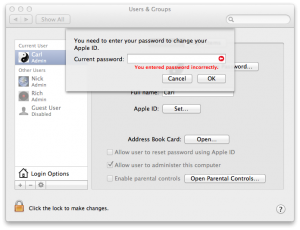
Solution
- If you still have it up, click Cancel on the prompt asking for your password.
- In the bottom left of the Users & Groups window, click the padlock to unlock it.
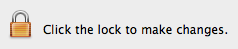
- You will be asked for your password. Click OK.
- Now click the “Set…” button next to Apple ID and you should be able to continue.

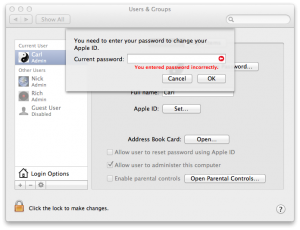
Thank you so much