Problem
When you attempt to install Dragon Naturally Speaking 11.5, it says it needs to install Visual C++ 9.0 Runtime for Dragon. While attempting to install, you get the following message:
Despite restarting this message still appears and you cannot go further installing Dragon.
Solution
You need to manually repair VCRuntime 9.0 C++:
- Click Start > Computer > and double-click on your C:\ drive.
- Right-click on an empty space, then click New > Folder and name it “temp”.
- Download VCRuntime from the appropriate link:
For 32bit Systems / For 64bit Systems - Extract the downloaded files into the ‘temp’ folder.
- On your keyboard, press the Windows key (Windows’s flag) + R key.
- In the “Run” box, paste the following command (include quotations):
c:\temp\vcruntime_x64.exe -v"skip_pendingreboot_check=1" - Click OK, which should start the installation of VCRuntime for Dragon.
- After installation has completed continue installing Dragon and delete the temp folder after this has completed.

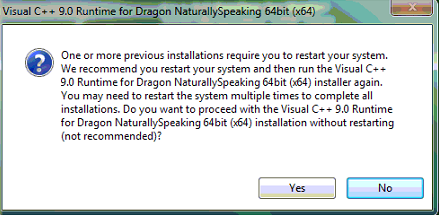
Thanks worked perfectly after firewall disabled.
I could kiss you! worked like a charm! Thanks !!!!