Problem
When trying to open Microsoft Word or Microsoft Excel they crash.
Cause
This is caused by ABBYY FineReader and will display as “BEX” information after an error log in the event viewer(do not worry if you don’t know what this means just continue to the solution).
ABBYY FineReader has a “COM Add-in” for Microsoft Word & Microsoft Excel.
Solution
This can be resolved by disabling the “COM Add-in” but this is done separately in each program.
Microsoft Word
1. Hold the Windows key & press “R” to open a “Run” dialog.
2. Type “winword /safe” or copy and paste the text below and press “Enter”
winword /safe
3. Microsoft Word should now open in safemode.
4. Click “File” then “Options”
5. Click “Add-ins”
6. At the bottom you will see “Manage”, make sure this is set to “COM Add-ins” and click “Go…”
7. Uncheck “ABBYY FineReader xxxxxxx COM Add-in” and click “OK”
8. Now close all the open windows and restart Microsoft Word as normal.
You might need to disable all the ABBYY FineReader Add-ins.
Microsoft Excel
1. Hold the Windows key & press “R” to open a “Run” dialog.
2. Type “excel /safe” or copy and paste the text below and press “Enter”
excel /safe
3. Microsoft Excel should now open in safemode.
4. Click “File” then “Options”
5. Click “Add-ins”
6. At the bottom you will see “Manage”, make sure this is set to “COM Add-ins” and click “Go…”
7. Uncheck “ABBYY FineReader xxxxxxx COM Add-in” and click “OK”
8. Now close all the open windows and restart Microsoft Excel as normal.
You might need to disable all the ABBYY FineReader Add-ins.

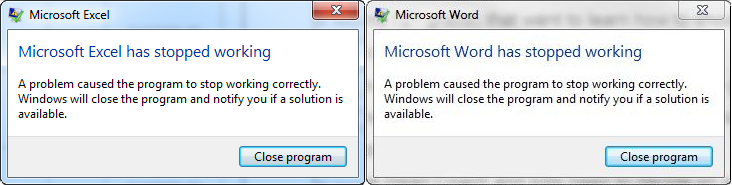
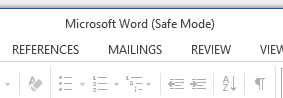
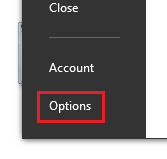
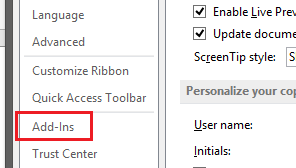
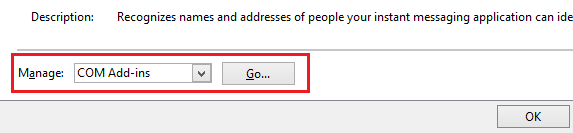
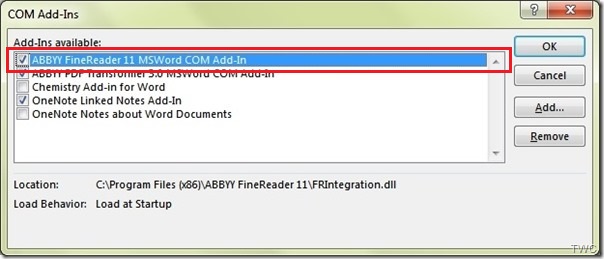
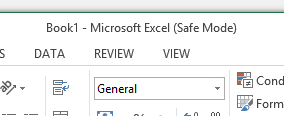
Thank you!! Thank you!!! Thank you!!!! I have been struggling to find a solution to this issue for 2 days now! My appreciation to you is boundless!!! :o)
Hello HelenB,
Thank you for commenting and glad we could help.
Regards
Russell
Thank you sooooo much, this worked right away in my parallels platform, awesome
Ditto on the big thank you!!!! Have been struggling for a solution all day. In my case it was the endnote so unchecked that as well.
Very grateful !!!
Hello MJ,
Glad we could help, thanks for commenting.
Regards
Russell
Lovely…it has been resolved.
thank you soo much. this worked out for me best
Excellent. Thanks so much!
I am so surprised, this is the first fix I looked for and it worked. Thanks a bunch!
Absolutely Brilliant!! Thank u, thank u… 🙂
Thank you!! Solved my problem. Should have seen this site first before re-installing my OS, and all my Windows Office software…!!!
Thanks heaps. You’re a Bloody Legend!!!!!!
Many thanks for this easy fix. I’ve spent several hours today on the Microsoft support site trying several lengthy solutions to this annoying issue, with no luck. Wish I would have found this site hours ago. I’m so relieved to finally have this problem fixed. Thanks again!
Thank you so much for sharing this fix. I spent over an hour doing everything I could think of, and was just about ready to give up when I found this website. You’re the best!
Thanks a lot, this was my issue as well. Someone should tell them!
Thank you. My daughter found this fix for me & even I was able to do it. Again thank you.
i love you! u have helped me so much! how can i return you a favor?
No need, Glad we could help 🙂
Thanks for the tip. Its been two weeks since dealing with this. I was ready to get rid of Office 2013!
Thankfully I found this — solved this issue for one of my clients. Thank you, thank you.
worked for me, thanks.
Thank you, I’ve had IT guys looking at my pc for weeks and could not fix the problem I had. But thanks to you FixKB, I’m back up and running. I will past this information on to other users I know.
THANK YOU!
grreat! worked for word. how do I do it for excel, power point, publisher etc?
Worked for me – ABBYY came-in with Epson printer drivers
thank you so much, but can u explain where this add on comes from
Thank you very much. I have been trying to open my blank word for days and it works like a charm now. great to have online help…..Thank-you, Thank-you
This fixed the issue right away! Thank you so much!!!
This was most helpful. Thanks
I found the answer for this problem,uninstall your update for windows, just leave or install update for word 2013 and excel 2013 only.Then see if it crashes again.
Thank you!! I’ve been dealing with this for 2 days now.
[SOLVED]
I’ve been tried a tip from Microsoft Community. And it works.
I only need to disable unnecessary animations on ease access center.
============================================
Doing the steps below that was sent to me from Microsoft. Works fine now.
1. In “Control panel”, go to the “Ease of Access Center”.
2. Click on “Make the computer easier to see”.
3. Scroll down to “Turn off all unnecessary animations (when possible)”.
4. Check that, and Apply.
Thank You
Awesome! Great solution. Worked great. Could not figure what was wrong.
Thank you very much. Keep assisting us with such useful information.
Thank you very much. It is now OK.
Thank you very much. Keep it up.
This fixed the problem even for my outlook, thank you very much you’re a star.
Steve
Best thingy is that even if you start WinWord with /safe when it comes to Office 365 it wont even let you start it. ABBYY still is Active!
Thanks enormously for this fix; very clearly explained and worked a treat!
Just installed an EPSON DS-30 Scanner which included ABBYY Fine Reader as part of the software installed.
Both Word & Excel were crashing. This solution solved the issue! Going to post to the Amazon web site.
Thanks!
Thank you. I recently bought a scanner that came with Abby and never thought an OCR would be the cause of Office crashing.
Thank you! You solution worked for me with Office 2016 and Windows 10. I just wish I had read this BEFORE I spent 4+ hours going through every other solution and stumbled on the ABBY add-in problem on my own. Finally got Word to start and I just did a search on ‘Word’ + ‘ABBY’ and found this. Whew! What a puzzle. Anyway, thanks again.
Heck yeah!. You people or whoever made this article have my appreciation!. THANK YOU IT WORKED!!!
This solved my problem!
Thanks a lot! I’ve been struggling with this for 5 days. I’ve uninstalled my AV, then adobe acrobat, then I was going to remove custom skins. Thanks gain!
Ooooooh, LIFESAVER! Thank you kindly, I have tried all kinds of things! Keep up the great work, much appreciated.
THANK YOU! THANK YOU x 100000000000000000000
Thank you for the solution.
problem solved