Problem
When you open Microsoft Word it is loading a previously created document as the new blank template.
Solution
- Firstly close down Microsoft Word.
- Use Windows Explorer to navigate to the following location: C:\Users\%UserName%\AppData\Roaming\Microsoft\Templates
- Delete the file named Normal.dot
Now re-open Microsoft Word and the Normal.dot file will have been replaced with default blank page.

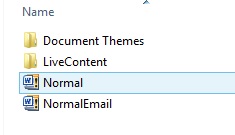
thank you sooooo much this method definitely worked!!!!