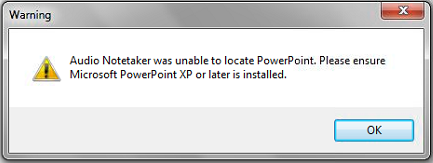Problem
When you use the “Import from Slides or PDF” option in Audio Notetaker you get the following error:
Despite this, you have Microsoft Office 2010 Click to Run installed.
Cause
Audio Notetaker is not compatible with the click to run edition of Microsoft Office.
Solution
In PowerPoint, when saving you can change the file type to PDF to make it compatible with Audio Notetaker.
For a more permanent solution you can upgrade Microsoft Office Click-to-Run to the MSI version.